
Final underwater lighting-flood light beam onto underwater rocks. Becuase the water is quite deep in crysis (40m in crysis), the underwater scenes have t0 be shown using lights.

AI walking on the main island, AI are following Pathes drew on the beach
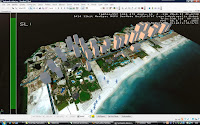
Final modification of the Dubai Marina Beach with AI walking, Roads, Trees, Bushes

Final Hydroplis Island modification
Collaboration Terms Learning
Technology
“To do his work well a workman must first sharpen his tools.” – Chinese proverb
Before you can get the most out of tools like wikis and blogs, you need to understand what you are going to use them fore. Just as it is a waste of money and time to purchase and train your team members on a complex system that they do not really need, it is also a waste to have your team worjki9ng harder than necessary for the lack of the right tool.
What are you trying to accomplish?
Before you can choose a tool, you need to define the types of tasks you want to accomplish. One way to begin is to determine the types of output you need to create the team members who need input into each. And the team members who need to receive each output.
What are you current capabilities?
When setting up a virtual team, it is important to recognize and accommodate the conditions under which all team members’ function in their jobs.
Hardware/Software Issues
Internet Bandwidth
Does everyone on the team have access to high-speed connection to the internet? Are there time restrictions on access? Are alternatives, such as a secure wireless network, available? If mist people on a team have high-speed access, and one or two team members have dial-up access, communication and resource sharing can quickly break down. The team members with slower connections might not be able to handle large files in a timely manner, and might not be able to keep up with or participate in synchronous pace as other team members.
Disk space
As we all notice that more and more information is being transmitted and stored digitally, and our electronic storage needs are increasing. Particularly when team members tried to record/store videos, you need to consider the amount of hard drive/USB storage available to each of your team member.
Equipment
Does everyone have the equipment and software they need to do their jobs effectively? How old is each person’s equipment? Are there export restrictions for getting someone updated equipment? What operating systems are team members using? Does each team member have his or her own equipment, do people have to share? Do team members who travel frequently have laptop computers and cell phones, PDAs, or whatever tools are appropriate? Do you need to upgrade or buy extra hardware in order to accomplish you part of job?
Software
What versions of the application a are team members using ?while each team members has different needs depending on his or her function, the equipment and software needs to be compatible so everyone can work together more effectively, share files as needed, and so on.
File sharing server
More and more files are being uploading onto web server for all team members to work on their own remotely and effectively now days. Is the server capable of hosting the size of your file? Does the server support the form of file you are trying to upload? How long do you need to wait for it to be uploaded?
Security Protocols
What security protocols exist for each file sharing site? How do security protocols affect your team’s ability to communicate, share resources, and so on? Some team member might not have or downloaded the latest version of security protocol which they will have trouble accessing the files on a security protocol embedded server.
Communication
Before beginning any project, it is critical to establish a set of guidelines for team communications including what information to share, which method of communication to use for each, and specifically how you expect to communicate and how often. Then you can determine which tools are appropriate for the various types of interaction your team is likely to use.
Synchronous vs. Asynchronous interaction
If something is extremely urgent (say “fire alarm”), then you need to use a “synchronous” mechanism to ensure that the tem members get exactly the same information at the same time. Synchronous tools include conference calls, meeting software, chat room, VoIP, and instant messaging software.
Messages with less urgency can be sent with an “asynchronous” tool that team members can access at their convenience. Asynchronous tools let your team members access the content of messages repeatedly, and are good for reference information such as project plans, schedules or to-list. Asynchronous tools include email, message boards, wikis, intranets, and blogs.
One-to-One conversations
When all team members are collocated, a lot of communication occurs as casual conversations or one-top-one in person meetings. In a virtual team, however the one-to one communication requires a bit more planning.
If all of your team members are online most of the time, instant messaging software (like Yahoo Messenger, MSN messenger etc) can be a quick and easy way for team members to communicate with each other. VoIP can chat rooms can also be used for one-to-one meetings, depending on the relative cost and ease of access to the team members.
One-to Many Email
Most of us are fairly comfortable with email communication. It is easy to fire off a short message, and the message can be sent to numerous recipients at the same time. However, sometimes the ease of sending quick notes to many people can be one of the drawbacks of email. If you are not careful, responses intended for a specific person may get sent to the wrong recipients. Misunderstandings can easily occur, particularly if your team members come form different cultural backgrounds, whether or not they are using athe same language.
References
M.Katerine (kit) Brown, Brenda Huetture, and Char James-Tanny (2007), Managing Virtual Teams, Worldware Publishing, Plano.
Mehdi Khosrow-Pour, (2007), Emerging Informationo Resources Management and Technologies, Idea Group Publishing, Hershey
No comments:
Post a Comment